Integrating MailOptin with EmailOctopus
With MailOptin you can create sign-up forms for your WordPress page. It offers a seamless integration with EmailOctopus. Follow the step by step guide below to learn how to connect MailOptin with your EmailOctopus account.
Integrating MailOptin with EmailOctopus
- Go to "Integrations" within your MailOptin plugin by either clicking the sidebar menu link or top menu tabs.
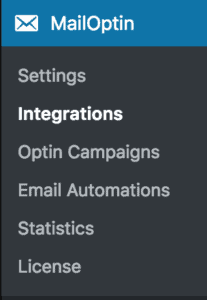
- Within the EmailOctopus Connection section, you can click the "EmailOctopus account" link beneath the API key text field to log in to your account.
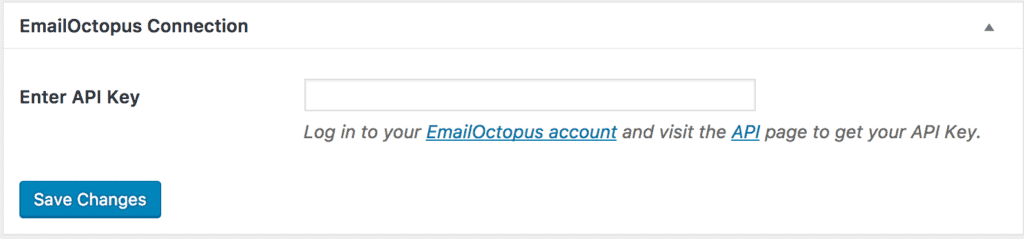
- After logging in, go to the API page. There, you will find your API key.

- Copy your EmailOctopus API key, paste it in the field labelled Enter API Key and hit the "Save Changes" button to save.
- Check MailOptin's documentation for more details.
