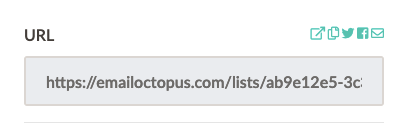Hosted forms
Hosted forms are our legacy feature only available to those who have previously created one. To create a stand-alone sign-up page, check out our Landing Pages feature.
You can access your Hosted form by going to the list the form is connected to and clicking on the Forms tab.
There is also the option to redirect them to a separate link upon completing this sign-up instead of displaying a message. All the changes you make are displayed on the preview on the right.
Once you have saved the changes to your form, they'll be reflected under the form URL.