Re-confirming subscribers
If your subscribers rarely open your campaigns or if you can't prove that you have permission to contact them, you may want to re-confirm them within EmailOctopus. These steps below will run you through how to do that.
If all of your contacts are already double-opted in, you won't get any new double opt-in data when sending a re-confirmation campaign. If you'd like to clean your list from inactive contacts, you can still go through this process and simply suppress contacts who didn't open your campaign. Or, if you want to track clicks specifically, you can send them a re-engagement campaign instead.
To start, you'd need to create your re-confirming campaign design to send a campaign to all your subscribers whom you do not have evidence of permission to contact. Go to Templates and select any of the Branded templates:

Here, we selected the Announce template. In this template, you'd need to remove the image content block - we wouldn't recommend adding images, as they could be too distracting. Keep in mind that the main goal here is to give your contacts one last chance to remain subscribed, so keep the copy short with an explanation of why you're reaching out. You'd also need to include buttons to easily allow the contacts to stay or opt out from your content.

Make sure to hyperlink the "Of course I'm in" button with {{ConfirmURL}} merge tag by clicking on the button and changing the link in the left-hand side panel. This merge tag is used to collect double opt-in data, so any subscribers who click to re-confirm will be considered both subscribed and double opted-in.

We’ll store the IP address and time at which contacts confirmed their subscription. You'll still be able to retrieve this information by exporting your list with the double opt-in option enabled.
The "I'd rather miss out" call to action should always be hyperlinked with {{UnsubscribeURL}}.

Once your template is ready, you can use it to send your re-confirming campaign.
How to clean your list from contacts who didn't perform any action
Export your list of Subscribed contacts and open it in Excel or Google Sheets. Delete all subscribers who have already got a Double opt-in time set, so that you're left with a list of contacts who haven't confirmed their subscription.
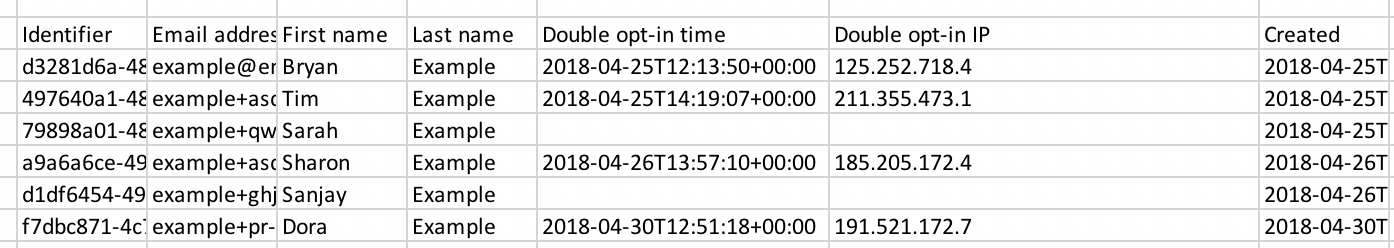
The export only shows the double opt-in fields if double opt-in is enabled. If you've already sent out your re-opt-in campaign, just enable double opt-in whilst you export and then disable it once the export is complete.
Once you delete the contacts who don't have a double opt-in time set within the file, you can unsubscribe those contacts by importing them back to your list with the "Update the contact" option selected during the import:


